|
This page helps people using Netscape Communicator (4) to enable their JavaScript. If you'd rather see this page with no pictures, click here. First... From your Apple menu bar, click "Edit" and choose "Preferences".
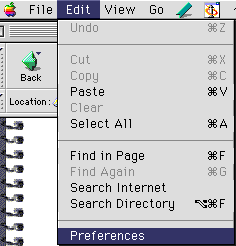
Now follow these 3 steps.
- Click "Advanced".
- Click the box next to "Enable JavaScript" so you see an X.
- Click "OK".
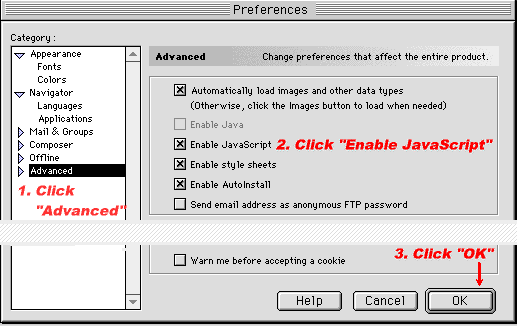
That's it! You're finished.