| First, make sure you understand this: |
Look at the title of this page. The title is "Opening in new windows."
Now we're going to look at another way of finding the title of the page.
First, take a look at the Apple menu
bar at the top of your screen. It will look something like this:
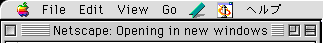
If you have an English operating system, it probably looks like this:
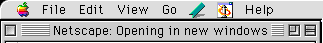 |
Next, look for the "Netscape Communicator"
icon in your Apple menu bar. This icon looks like this: 
Found it? OK, you're ready for the next step. |
Now, click the Netscape Communicator
icon. A menu will appear. Look at the bottom of the menu. You will find the title
of this page in the menu.
(If you don't understand, then click this link.) |
| After you understand that, go to the next page. |
|
