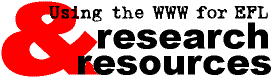
Using the WWW for EFL Research and Resources
Bill Pellowe, billp@gol.com
|
Document Links (will work only
if this page is fully loaded):
|
- Original version
citation:
- Pellowe, W. (1997).
Using the WWW for EFL Research and Resources. University of Birmingham Distance
MA in TESL/TEFL Programme Newsletter, 1 (2) pp. 1-3.
- Notes to on-line
modified version:
 indicates additions to
the original. indicates additions to
the original.
|
- "The largest threat to the Web is that as it becomes insanely
popular, instead of becoming a world-wide information repository, as its founders
and proponents have hoped, it becomes a large intertwined mass of self-referential
sites unwittingly involved in meta-discussions on the nature of the Web: home pages
which say little more than 'This is my home page' (or 'our home page', in the case
of the corporate or organizational 'presence'), with a collection of links which
(virtually) point to the same collections of sites as the last page you visited did."
- - source: <www.cs.cmu.edu/~tilt/cgh/>
When this page was first put on-line (March 1997), I wrote,
"the Internet is not yet what we would hope it would be as far as researching
for our papers goes". Since then, things have gotten considerably brighter.
A number of core journals in our field now maintain elegant and sophisticated web
sites. More ELT-related sites have appeared. And so on.
At the same time, some resources have disappeared. I've deleted the out-of-date
references; if you find more, please let me know.
On this page, Internet addresses (URLs) are given in <brackets, like this>
so you can print this page for future reference; please note that the http:// prefix
has not been included.
top
Indexes of TESL Resources
There are quite a few indexes of resources for teachers on the Internet. One of
the most comprehensive I've seen is the list of resources and articles maintained
by the Internet TESL Journal,
<www.aitech.ac.jp/~iteslj/ESL3.html>.
One of the most well-known sites is Dave's
ESL Cafe, <www.pacificnet.net/~sperling/>.
For a smaller list of recommended sites, TESOL Matters, the bimonthly newspaper of
Teachers of English to Speakers of Other Languages, has a regular column called "Wandering the Web".
From the on-line version at <www.tesol.edu/pubs/magz/wanweb.html>,
their recommended sites are only a mouse click away.
 Teaching English in Japan has a good directory of information sources.
Teaching English in Japan has a good directory of information sources.
The Summer Institute of Linguistics maintains a great list of links
for computing in linguistics <www.sil.org/linguistics/computing.html>,
including (but not limited to) software archives, fonts and multilingual resources,
text analysis and corpus linguistics, and computer assisted language learning (CALL).
 One
resource of particular interest for those who would like to create their own on-line
materials is software called "Hot
Potatoes". It's free, and includes six applications for making interactive
multiple-choice, short-answer, jumbled-sentence, crossword, matching/ordering and
gap-fill exercises. Read more & download (Mac or Windows versions) from <web.uvic.ca/hrd/halfbaked>.
One
resource of particular interest for those who would like to create their own on-line
materials is software called "Hot
Potatoes". It's free, and includes six applications for making interactive
multiple-choice, short-answer, jumbled-sentence, crossword, matching/ordering and
gap-fill exercises. Read more & download (Mac or Windows versions) from <web.uvic.ca/hrd/halfbaked>.
If you're looking for an IPA
phonetic symbols font, a nice one is IPAPhon
<www.chass.utoronto.ca:8080/~rogers/fonts.html>.
You can download and use it (Mac and Windows), and, if you decide to keep it, there's
a shareware fee.
top
On-Line Articles, Journals, and Journal Searches
- TESL-EJ
(Teaching English as a Second Language Electronic Journal) started in April 1994,
and can be found at both <www.kyoto-su.ac.jp/information/tesl-ej/index.html>
and at <www-writing.berkeley.edu/TESL-EJ>
(Updated link)
- JALT's monthly magazine, The
Language Teacher, started an on-line version in September 1996. The current issue
appears each month at <langue.hyper.chubu.ac.jp/jalt/pub/tlt/>.
There is a link from the top of the page to the back issues. Currently only a small
selection is available from each issue, but TLT is currently working on providing
full issues six months after the printed issue is out.
- The above-mentioned Internet
TESOL Journal is at <www.aitech.ac.jp/~iteslj/>
- The Asia Pacific
Exchange Journal, or APEX-J, is a refereed journal with "a special focus
on Asian and Pacific curricula, instructional strategies, educational resources,
and campus/community activities," <leahi.kcc.hawaii.edu/pub/apexj/>
- The English Teachers
Electronic Newsletter, in Israel: <ietn.snunit.k12.il/newslett.htm>
- English as a Foreign Language
Magazine: <www.u-net.com/eflweb/>
- CALL E-J
is the Computer Assisted Language Learning Electronic Journal, the on-line publication
of the CALL SIG (one of JALT's Special Interest Groups). It started in August 1996.
<www.lc.tut.ac.jp/callej/callej.html>
- Canadian Content
is the newsletter of the Association of Canadian Teachers in Japan. <japan.co.jp/~geoff/CanadianTeachers/home.htm>
[UPDATED LINK - 07/07/97]
 University
of Wales Swansea Vocabulary acquisition research group's Virtual Library, at <www.swan.ac.uk/cals/vlib.html>,
contains unpublished papers in the area of vocabulary acquisition and word handling
in a second language.
University
of Wales Swansea Vocabulary acquisition research group's Virtual Library, at <www.swan.ac.uk/cals/vlib.html>,
contains unpublished papers in the area of vocabulary acquisition and word handling
in a second language.
 Various electronic journals listed by topic, at <ejournals.cic.net/toc.Topic.html
>
Various electronic journals listed by topic, at <ejournals.cic.net/toc.Topic.html
>
 Computer Assisted
Language Learning, an international journal, at <www.swets.nl/sps/journals/call0802.html>
Computer Assisted
Language Learning, an international journal, at <www.swets.nl/sps/journals/call0802.html>
 TESL Canada Journal/Revue TESL du Canada,
at <www.tesl.ca>, contains abstracts of the
articles in one issue (1995), and an option to order. The site currently seems in
a slow-moving construction phase as far as the journal is concerned.
TESL Canada Journal/Revue TESL du Canada,
at <www.tesl.ca>, contains abstracts of the
articles in one issue (1995), and an option to order. The site currently seems in
a slow-moving construction phase as far as the journal is concerned.
 Language Learning & Technology,
a fully-refereed journal, at <polyglot.cal.msu.edu/llt>
Language Learning & Technology,
a fully-refereed journal, at <polyglot.cal.msu.edu/llt>
 The JALT Journal
(JALT's twice-yearly academic publication contains the abstracts of current articles,
plus a 15-year index. Available: <www.als.aoyama.ac.jp/jjweb/jj_index.html>
The JALT Journal
(JALT's twice-yearly academic publication contains the abstracts of current articles,
plus a 15-year index. Available: <www.als.aoyama.ac.jp/jjweb/jj_index.html>
 Search abstracts of the
ELT Journal by individual issue, volume, or the entire archive: <www.oup.co.uk/eltj/contents>
Search abstracts of the
ELT Journal by individual issue, volume, or the entire archive: <www.oup.co.uk/eltj/contents>
 Search abstracts of IRAL
(International Review of Applied Linguistics in Language Teaching) by individual
issue, volume, or the entire archive: <www.oup.co.uk/iral/contents>
Search abstracts of IRAL
(International Review of Applied Linguistics in Language Teaching) by individual
issue, volume, or the entire archive: <www.oup.co.uk/iral/contents>
 Search
abstracts of Applied Linguistics by individual issue, volume, or the entire archive:
<www.oup.co.uk/applij/contents>
Search
abstracts of Applied Linguistics by individual issue, volume, or the entire archive:
<www.oup.co.uk/applij/contents>
 Read abstracts of The Modern Language
Journal (current issue, forthcoming issue, or back issues starting 1995), at
<polyglot.lss.wisc.edu/mlj>
Read abstracts of The Modern Language
Journal (current issue, forthcoming issue, or back issues starting 1995), at
<polyglot.lss.wisc.edu/mlj>
 UnCover
is a document delivery service which can send documents (such
as those found in the searches above) electronically or via fax; it contains a powerful
search engine (but note that the electronic delivery is only available for Windows
users at the moment): go to <uncweb.carl.org>,
and choose "Search the UnCcover database" link from the main page. If you
have access to a university library inter-library loan service, you'll be interested
in this site for its search capabilities. If not, you'll also appreciate being able
to order the documents. You have to sign in and become a member (free) to view document
price information. The sign in page asks for your credit card number and other personal
information, but you do not have to supply these at this point. You can wait until
you're ready to purchase.
UnCover
is a document delivery service which can send documents (such
as those found in the searches above) electronically or via fax; it contains a powerful
search engine (but note that the electronic delivery is only available for Windows
users at the moment): go to <uncweb.carl.org>,
and choose "Search the UnCcover database" link from the main page. If you
have access to a university library inter-library loan service, you'll be interested
in this site for its search capabilities. If not, you'll also appreciate being able
to order the documents. You have to sign in and become a member (free) to view document
price information. The sign in page asks for your credit card number and other personal
information, but you do not have to supply these at this point. You can wait until
you're ready to purchase.
top
ERIC Database
Of course, the most comprehensive source is ERIC
(Educational Resources Information Center), <www.aspensys.com/eric/index.html>.
It is "a federally funded, nationwide information network designed to provide
ready access to education literature. The ERIC database is the world's largest index
to journal articles and documents in education, containing over 800,000 citations."
(Source: the information section of the ERIC Document Reproduction Service, <edrs.com/edrs/about.html>). You can
do a search of ERIC Digests from <www.ed.gov/databases/ERIC_Digests/index>;
results are summarized versions of papers, with information on how to access the
originals.
 One
of the most effective search engines for ERIC is Search
Wizard <www.ericae.net/scripts/ewiz/amain2.asp>
[LINK UPDATED FEB. 13, '98].
It contains a "thesauraus" style key word search, so that you can type
in your key word(s), and the result is a list of terms used by the ERIC database
for classifying documents. From there, you choose which term(s) are relevant to your
search, and click a button to add those terms to your search criteria.
One
of the most effective search engines for ERIC is Search
Wizard <www.ericae.net/scripts/ewiz/amain2.asp>
[LINK UPDATED FEB. 13, '98].
It contains a "thesauraus" style key word search, so that you can type
in your key word(s), and the result is a list of terms used by the ERIC database
for classifying documents. From there, you choose which term(s) are relevant to your
search, and click a button to add those terms to your search criteria.
 The
search results give you a list of document titles and abstracts. If there is an EDRS
number (a two-letter, six-digit code), that document is available for purchase through
the ERIC Document Reproduction Service (EDRS) <
The
search results give you a list of document titles and abstracts. If there is an EDRS
number (a two-letter, six-digit code), that document is available for purchase through
the ERIC Document Reproduction Service (EDRS) <edrs.com>.Write down the code(s) for the document(s)
you wish to purchase, and visit EDRS. The first time you visit, you have to create
a user name and a password. Type in something that is easy for you to remember. After
that, go to the "quick purchase" section. It is a secure transaction, meaning
that it is safe to transmit your credit card number. (You have to be using an up
to date version of Netscape or Explorer.) A typical document will cost either $4
(four U.S. dollars) or $8 (eight U.S. dollars), depending on its size. Shipping is
not expensive. To illustrate, one order I placed was for five documents. Three of
them were over 25 pages, so the document cost was $8 each. The other two were shorter,
so were $4 each. The total cost of shipping for the five documents was $14.65 (fourteen
dollars and sixty-five cents). The documents were ordered on-line on April 7, and
arrived at my home on April 15. Note that EDRS has an on-line order tracking system
which is supposed to allow you to see the progress of your documents (when they were
actually sent, etc.); however, this wasn't working when I placed that order. The
documents had already arrived, yet the on-line document tracking page did not indicate
that they had even been processed yet. When I contacted Customer Service to ask about
this, they said that it was still under construction, but that typical shipping to
foreign destinations takes one to three weeks. (Subsequent orders also arrived within
eight days of ordering on-line.)
 The
next time you log on to EDRS, you type in your user name and password. All of your
previous order's shipping information will appear so that you don't have to type
it all in again, saving you on-line time. For safety's sake, however, your credit
card information is not stored on-line, so you have to type that in again. I like
this feature a lot; it means that even if someone gets my password, they cannot gain
access to my credit card information.
The
next time you log on to EDRS, you type in your user name and password. All of your
previous order's shipping information will appear so that you don't have to type
it all in again, saving you on-line time. For safety's sake, however, your credit
card information is not stored on-line, so you have to type that in again. I like
this feature a lot; it means that even if someone gets my password, they cannot gain
access to my credit card information.
 If
you're in a big rush for documents, EDRS offers an expensive "next day fax"
service. Also, they are experimenting with a new system (which I haven't tried) which
will allow you to purchase the documents and then have them sent to you on-line,
thus saving you both time (no need to wait for the mail) and money (no need to pay
shipping costs). It will be interesting to see how this works out.
If
you're in a big rush for documents, EDRS offers an expensive "next day fax"
service. Also, they are experimenting with a new system (which I haven't tried) which
will allow you to purchase the documents and then have them sent to you on-line,
thus saving you both time (no need to wait for the mail) and money (no need to pay
shipping costs). It will be interesting to see how this works out.
top
 Purchasing
Books On-Line
Purchasing
Books On-Line
(This whole section is new.)
There are two on-line booksellers that I've used; I can recommend both. One is Amazon.Com
<www.amazon.com>,
which is extremely well-known. The other is Blackwell's
Online Bookshop <bookshop.blackwell.co.uk>,
which you may not be familiar with. Amazon.Com's prices are in US dollars, and Blackwell's
is in British pounds. I'll only make a brief comparison here, but I plan to take
this up in more detail at a later date.
 Amazon.Com
bills itself as "the world's largest bookstore",
Amazon.Com
bills itself as "the world's largest bookstore", but is in fact not as
extensive for our purposes as Blackwell's, which bills itself as "Academic Booksellers
to the World". A case in point: I was searching for a particular book published
by Oxford University Press in 1996. Amazon.Com showed no record of it, yet Blackwell's
actually had it in stock, and listed it as "in print". I returned to Amazon.Com
and tried searching by the ISBN number of the book; it did not exist in their database.
I would guess that Amazon.Com doesn't always list books which have not been released
in the USA. (A lot has changed since 1997)
One feature of Blackwell's that comes in handy is the way they list details of
the contents of the books, either by chapter or by section. So, when I was trying
to track down the full citation for a document that claimed it was a chapter from
a particular book, Amazon.com could only help by showing me that the title given
on the document was probably wrong; Blackwell's was able to give me the full title,
sub-title, and a breakdown of the sections so that I knew for sure that I'd made
a positive identification.
Blackwell's requires that you create a user ID, with a password. You'll need this
password as final verification when you place an order.
I recommend you try both, and compare prices (especially shipping prices) and availability.
From what I've seen so far in comparing specific titles, Blackwell's offered faster
shipping becaues it carried more of the titles in stock. Those url's again are <bookshop.blackwell.co.uk/> and <www.amazon.com>.
Note that you can use the Universal Currency
Converter <www.xe.net/currency>
to compare prices.
(Note: for purchasing published journal documents, see UnCover, above. Also see
the section on ERIC, above.)
top
 Statistics
Statistics
You can use UCLA's Correlation
Calculator at <www.stat.ucla.edu/calculators/correlation.phtml >. You can
input two sets of numbers (or upload a file) to compute the means, variances, covariance,
correlation coefficient and regression coefficients. It also gives a scatterplot
with the two regression lines.
There's a statistics refresher
course available at <www.cne.gmu.edu/modules/dau/stat>.
top
 Concordancing
Software
Concordancing
Software
Concordancing software for Macintosh:
- CONC, it's free. See CONC's
homepage <www.sil.org/computing/conc>. Version 1.76 is the standard one,
but also try the beta version 1.8, which has several added features. One useful feature
is the added ability to import a file of search words. Also, in the beta version
you can arrange the index according to frequency of occurances.
There's a great CONC 1.76
tutorial at <www.sil.org/computing/conc/tutorial.html>.
- MonoConc. <www.ruf.rice.edu/~barlow/mono.html>.
A free hypercard program, shareware only in the sense that donations are accepted,
not required.
- What are the difference between the two? Compared to CONC, MonoConc is
slower and not as easy to use initially. Furthermore, while CONC can generate a complete
concordance of a text, MonoConc forces you to specify a search criteria (like, for
example, a single word). However, if you have a specific search in mind, MonoConc
can generate a collocations frequency listing of items positioned 3, 2 and 1 item(s)
to the right and left of the target item. CONC is limited to 1 item to the right.
- Note that the Windows demo version of MonoConc is a superior program to
the Mac version of MonoConc. While a full-strength commercial Mac program was supposed
to be forthcoming, the author informed me that it's becoming increasingly difficult
to find affordable Macintosh programmers.
Concordancing software for Windows:
- WordSmith
Tools Version 3.0 (Oxford University Press) at <www1.oup.co.uk/elt/catalogu/multimed/4589846/4589846.html>
for details and an overview. You can download a demo version.
- A demo verson of MonoConc
for Windows is available via a link from <www.ruf.rice.edu/~barlow/mono.html>.
This demo version is full-strength except that you can only do searches for words
beginning with the letter L.
- What are the differences between the two commercial versions? Well, I
do most of this type of work on my Mac, so I've only tried the demo versions. However,
John Milton (Hong Kong University) writes, "MonoConc is quite an easy program
conceptually, but WordSmith has more features. WS is nevertheless easy to use once
you've spent a little time with it. MonoConc is good for occasional researchers and
language learners. WS is good for the more serious researcher and language learner."
(Source: "Re: Windows concordance programs", Thu 11 Jul 1996, Corpora
list)
- Concordance makes concordances,
wordlists, and Web Concordances. You can use Concordance
to create a web site out of your text concordance page. Once on the web, your students
or visitors can explore the text directly through their web browser rather than having
to rely on concordancing software. A fully functional version of Concordance
(with a built-in time limit) is downloadable from <www.rjcw.freeserve.co.uk>.
Do a simple search of the British
National Corpus from <sara.natcorp.ox.ac.uk/lookup.html>.
You can enter your search terms directly from the page, and the results of your search
will be displayed shortly thereafter. This is online as a sampler of the BNC, so
there are two restrictions to the output: first, you are only given up to 50 results,
and second, the results include only the full sentences which contain your search
items (so you cannot backtrack to view the contexts, which puts you at a disadvantage
if searching for items such as "be that as it may").
Concordancing with Language
Learners: Why? When? What?, Vance Stevens. <sun1.bham.ac.uk/johnstf/stevens.htm>.
(This article appears on Tim Johns'
site, which includes lots of links, articles and information about data-driven learning
and concordancing.)
Richard Chantrill's
page for concordancing contains a lot of links, with useful commentary on each
one. <www.cltr.uq.oz.au:8000/~richardc/concord.html>
If you're asking, "What is a corpus, and what's in it?", check out <www.ling.lancs.ac.uk/monkey/ihe/linguistics/corpus2/2fra1.htm>.
Also, for links to concordances you can use and more links to software, see <http://www.students.uiuc.edu/~jc-lai/concordances.html>.
For an extensive list of software and references, see Harold
Klein's page of links to text analysis software: <ifsws.soziologie.uni-jena.de/home/klein/textanae.html>
top
Finding Further Resources
Another way to find information is through search engines. You type in some key
words, and the search engine looks for matches. There are different types of search
engines. Some only index the first hundred words or so on a page. This is similar
to finding articles based on searching for keywords in abstracts. The disadvantage
to this is that some of the words which you might consider important may not appear
until later on the page; if this is the case, your search will not find it. Another
type of search engine indexes every word on a page. An example of this type
is Hotbot, <www.hotbot.com>.
You can type in as many words as you think are relevant, and choose the option of
"any of these words". This is useful, but is often hit-or-miss, as there
could be thousands of unrelated sites listed. The trick is to try and type in a number
of relevant terms (with a space between them) which you would expect to find in the
text of an article. To further define your search, you can choose the "modify"
option. This allows you to specify additional criteria for your seach, such as words
which must or must not be on the pages. A third option is to go to education-specific
search engines, such as the Education World
search engine at <www.education-world.com>.
The advantage, obviously, is that the entries are all education-oriented. The disadvantage
to search engines such as this is that they do not automatically index all the sites
on the WWW; rather, they depend on people voluntarily submitting URLs to be included.
top
Conclusion
(nb.: conclusion to the published, written version)
This article should not be taken as a comprehensive survey of what the World Wide
Web has to offer, but as an overview of the experience of this particular writer.
Others will have had different experiences, and it is my hope that they will add
an account of their experiences to this paper. The medium of printed pages does not
lend itself readily to post scripts by readers, although the medium of the Internet
does. In order to take full advantage of the flexibility and immediacy of the WWW,
I have put a copy of this article on the Web at <www2.gol.com/users/billp/birmingham1.html>.
I welcome your additions to this resource; please send your recommendations to me
(billp@gol.com) and I will add them to the on-line
version, with full credit given to the author(s).
top
 |
put on-line March 7, 1997
(c) Bill Pellowe
home |
indicates additions to the original.