
This is a "guided discovery" lecture plan to teach students what the
components of a URL mean.
(This was written in 1997, before the course was as large as it is today, so some
parts had to be adjusted. Furthermore, web servers are becoming more sophisticated,
and the days of finding "Error 404" messages seem to be quickly passing
us by -- instead, one is more likely to find attractive search engines, well constructed
pages, or find oneself redirected to a higher level within the site.)
Summary:
- Props: paper folders and pages, plus a magnet or two.
- Explaining a URL
- Practice, and File Not Found
- Practice, Activity
Before the lesson, paper folders are prepared to represent
the course site. The folders are inside each other, and have the folder name written
on the outside. 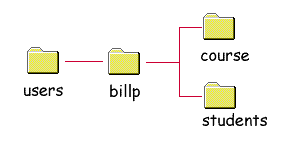 The URLs for the students' course pages start with
www2.gol.com/users/billp/course/, so the outermost folder has "users" written
on it. Inside that folder is one titled "billp", and inside "billp"
are two folders ("students" and "course").
The URLs for the students' course pages start with
www2.gol.com/users/billp/course/, so the outermost folder has "users" written
on it. Inside that folder is one titled "billp", and inside "billp"
are two folders ("students" and "course").
Inside the "course" folder are papers representing each page of the students'
course. Each paper has a page name written on it (e.g. ch1p1.html, ch1p2.html, etc.).
Class procedures: explaining a URL.
On the whiteboard, write out the URL of a lesson page the students have already done.
Let's use this as an example:
http://www2.gol.com/users/billp/course/ch1p9.html
Breaking it down into explainable bits (some of the following are instructions,
and others are suggested paraphrases of what to tell students):
- http://
All World Wide Web pages start with this. There are other kinds (like ftp://), but
we don't care about them right now.
- www2.gol.com
This is like a filing cabinet. It is the name and address of a large computer. This
computer is called a "server".
- users
Show the folders (remember, all of the prepared folders are inside "users"
at this point). Inside the "filing cabinet" called www2.gol.com, there
are many different folders. One is called "users". The people who pay this
company each have their own folder.
- Put the folder on the white board marker tray so that it is visible.
- billp
Take the "billp" folder out of the "users" folder and hold it
up. Bill Pellowe pays this company, and his folder is called "billp". Put
the folder next to the "users" folder on the marker tray.
- explaining the /
Point out that the slash shows a division. Draw a slash between the "users"
folder and the "billp" folder. Ask students to look at the URL on the board,
look at the folders, and guess: What do you think the next folder will be called?
- course
The students should have been able to guess that the next folder you'd show would
be entitled "course". (Leave the "students" folder inside "billp"
for now.) Hold up the "course" folder and tell them that all of their course
pages are inside the folder.
- ch1p9.html
Take out the "ch1p9.html" paper. Use a magnet or tape to attach the page
to the whiteboard. Pages are inside the folder, and pages generally end in "dot
html" or "dot htm".
Class procedures: Practice, and File Not Found
- Carry the course folder around the room, and give each student (or each pair
of students) a page from the folder that represents a page they've already seen.
(Don't use the "ch2p1.html" page yet.) Ask them to type the URL for that
page into their browser.
- File Not Found
When done, collect the pages. Ask a student to come up and look inside the folder
for, say, "ch1p19.html". (Choose one which does not exist.) When they say
they can't find it, repeat that to the class as a whole. She can't find it because
there isn't one.
- So, what happens when you type "ch1p19.html" in with the URL? Have
the students type it in. They'll get the "File Not Found" message. They
should be able to realize what this means now.
Class procedures: practice and activity.
- Take out the "ch2p1.html" page. Ask the students to type in that URL.
- This brings you to the lesson page. Go through this
as a group.
- The first "you try" will bring the students to the index page of the
"course" folder. Tell them that if a folder has a page called "index.html",
you will see the page.
- At the time this lesson is to be given, I'm not going to have an index page inside
the "students" folder. Deviating from the lesson page, I'll take the "students"
folder out of the "billp" folder. The students will type in the URL for
that folder, and I'll explain that there is no index page, so they simply see the
contents of the folder listed.
- The next step on the lesson page has the students "delete up" to my
homepage.
- An interesting deviation at this point is to ask the students to try typing their
own names in in place of "billp", or "bill". They should try
both first names and last names. If it says "index of name", that
means there is a person paying that server for Internet access, but they don't have
a homepage. There are a few homepages corresponding to some of my students' names.
This page URL:
http://www2.gol.com/users/billp/course/ch2plan.html
Bill Pellowe
billp@gol.com
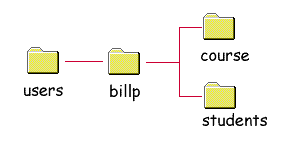 The URLs for the students' course pages start with
www2.gol.com/users/billp/course/, so the outermost folder has "users" written
on it. Inside that folder is one titled "billp", and inside "billp"
are two folders ("students" and "course").
The URLs for the students' course pages start with
www2.gol.com/users/billp/course/, so the outermost folder has "users" written
on it. Inside that folder is one titled "billp", and inside "billp"
are two folders ("students" and "course").