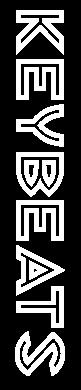
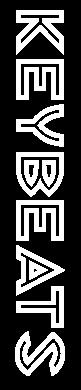
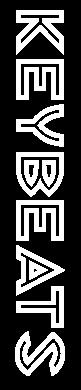
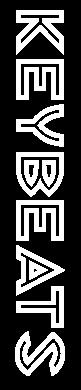
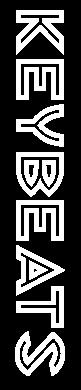
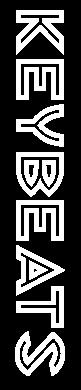
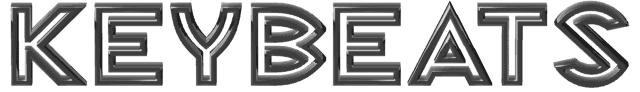
|
|
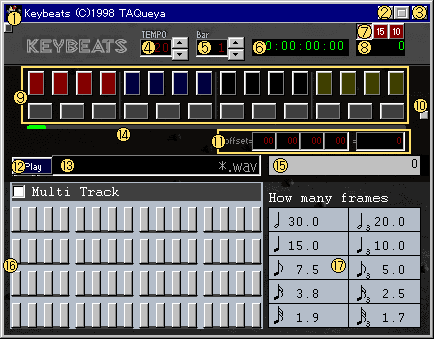
|
|
|
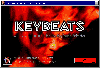
1.About Button 
Open the Keybeats' information window.
2.Minimize Button 
Minimize the application window.
3.Close Button 
Quit the Keybeats.
4.Tempo(BPM) Setter 
Increase/Decrease or Edit Tempo by BPM(= Beats per Minute). This value must be 20 - 500.
5.Bar Setter 
Increase/Decrease or input the Bar you want know. This value must be 1 - 650.
6.TimeCode 
Display the Time Code as non drop frame.
7.FPS Chooser 
Choose FPS(= Frames per second) for calculate the total frames.
30FPS/15FPS/10FPS
8.Total Frames 
Display total frames by specific FPS.
9.Step Buttons 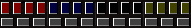
Click on the colored buttons, to calculate Total Frames and Time Code by a note from the current bar.
Upper row has sixteen sixteenth note steps.
Lower row has twelve eighth note triplet steps.
=
=
10.Enhance Switch 
Enhance Keybeats' window.
11.OFFSET 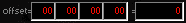
Edit offset value.
You have two ways for input.
HH:MM:SS:FF formator Directly input offset frames value
.
12.Play .WAV Button 
Play specific .wav file.
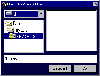
13.Set .WAV File 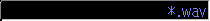
Display/select a .wav file to play.
14.LED 
Running while specific .wav file is playing.
15.Abacus 
Tiny the four rules of arithmetic operation calculator.
16.Key Memo Matrix
Four lines of "Step Buttons".
When
, this has 4 bars length.
When, this has four 1 bar length rows.
These buttons are toggled.
17.Notes' length
A table of notes' length by frames.